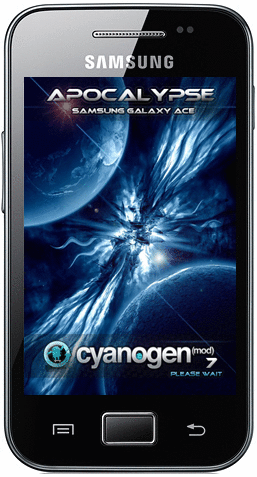























Download - .rar extract it and you will find two patch
================================================
Install Rom
1. bοοt into CWM5 Recovery
2. wipe data/factory reset, wipe cache, wipe dalvik
3. format cache/data/system/sd-ext
4. MOUNT DATA
5. flash APOCALYPSE-17.06.12
5. reboot and complete the setup wizard
NOTE 1: At this stage you probably won't see the status bar. Reboot again to show up or plugin your usb mount cable
NOTE 2: At this stage you probably won't a wallpaper. Choose one with QuickPic
install ICS layout
1. Reboot into CWM5
2. mount system, flash Layouts APOCALYPSE-patch and reboot
NOTE: After phone boots, status bar is gone, theme is also changed. Don't worry
3. Reboot phone into CWM5 again
4. mount system, flash Layouts APOCALYPSE-undo and reboot
5. Reboot phone into CWM5 one last time
6. mount system, flash Layouts APOCALYPSE-patch, reboot
Gps
1. go to system/etc/gps.conf
2. use root explorer, long press that file and open with text editor
3. replace "europe" with your region according to this guide
4. Save file, no permissions needs to be changed. The .bak file can be safely deleted
No comments:
Post a Comment